Panorama: How to identify root cause after “ORA-1652: unable to extend temp segment”
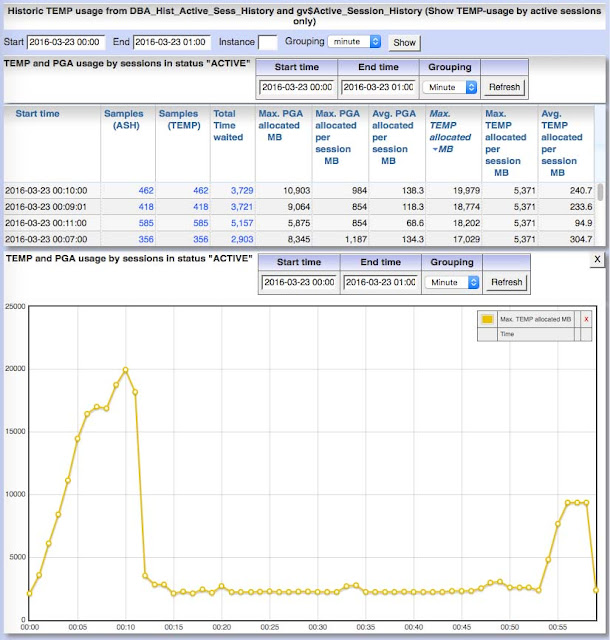
If you find this message “ ORA-1652: unable to extend temp segment ” in alert.log there are two alternatives for reason: The session causing the ORA-1652 has allocated large memory in temporary tablespace itself and got ORA-1652 at the end of available space Other sessions did successfully allocate large amount of memory in temp tablespace but this session with only small demand got ORA-1652 But how to identify the session that really claimed large amounts in temporary tablespace and therefore is responsible for the ORA-1652? With Panorama you can clarify this as follows: Go to menu “Schema / Storage” / “Temp usage” / “Historic”. Choose the concerning period and appropriate time unit. Sort table by column “Max. TEMP allocated” Show column “Max. TEMP allocated” in diagram via context menu click in column and select “Show column in diagram” Now let’s check the temp usage peak at 00:10. One of several ways to identify the sessions caus...
