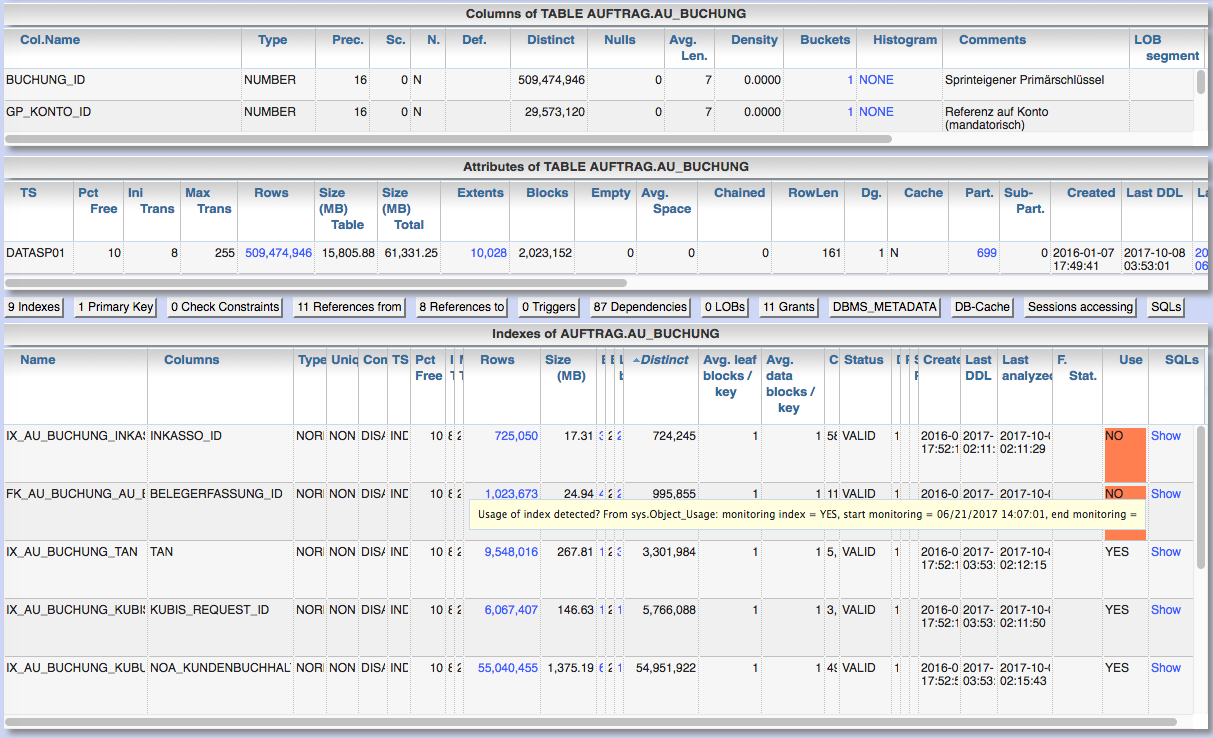Oracle-DB: Real-time monitoring dashboard in Panorama

In addition to various functions, the free performance analysis tool Panorama now also offers a browser dashboard for real-time monitoring of Oracle database performance. This shows key indicators for active sessions by wait class as well as top sessions and top SQLs in considered time period. Several values within this dashboard are presented as links which allow to dig in deeper using Panorama's standard analysis workflows. Choose menu entry "DBA general"/"Dashboard", the time to cover until now and a refresh rate: As long as gv$Active_Session_History has retrospective data it is shown in the graph for the chosen time period grouped by wait class. At next refresh time only the delta since last refresh is transferred from gv$Active_Session_History to your browser instance. Investigate a particular time period within the presented data The top sessions and SQLs are related to the current time frame you can select within the chart. If you select a particular ...