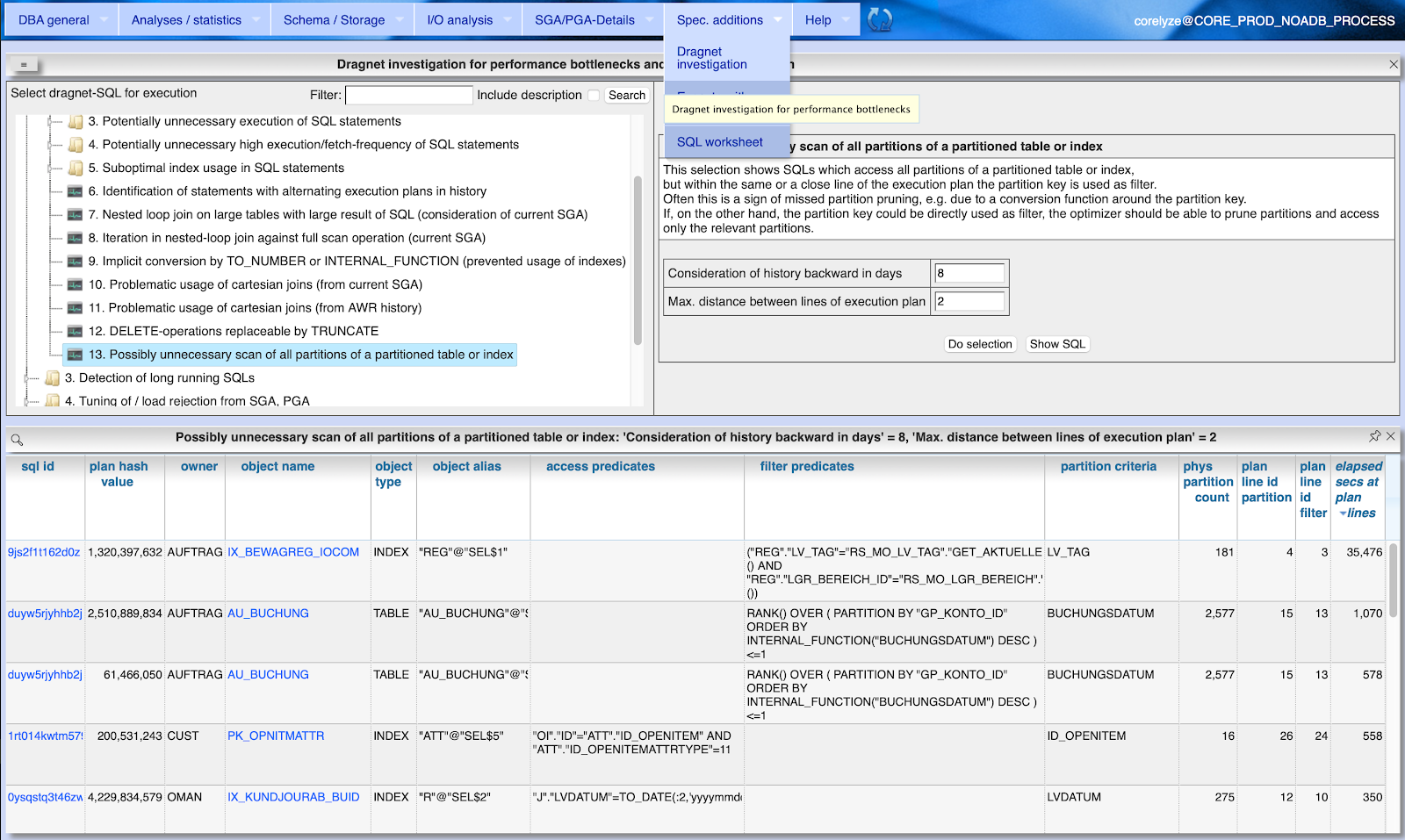Oracle-DB: New SQL Diagnostic Report in rel. 19.28

One of the new features backported from 23ai into release 19.28 is the SQL Diagnostic Report. This shows a comprehensive summary of diagnostic information for a certain SQL statement. Included are execution plan info, optimizer statistics, object info, ASH info, SQL Monitor reports and lots more. The documentation for 19c already includes the new method DBMS_SQLDIAG.Report_SQL . Which edition or option pack license is needed Including ASH, SQL Monitor etc. raises the question: What about licensing limitations for use of this function. As of current documentation there is no Enterprise Addition or additional management pack license needed for execution of DBMS_SQLDIAG.Report_SQL. The package DBMS_SQLDIAG and it's subroutines are often named as "SQL Repair Advisor". Looking at Features and Licensing there is no limitation for usage of SQL Repair Advisor and there's also a section for SQL Diagnostic Report confirming no limitation: The note "How To U...