Panorama: Save request parameter to recall page with specific filters at later time
Sometimes in Panorama you have drilled down in analysis from step to step, cumulated several filter conditions and found what you are looking for.
This finding you want to share with colleagues or store for later use.
Panorama allows you at several pages to copy your current request parameter to clipboard and use ist later to reconstruct your current page.
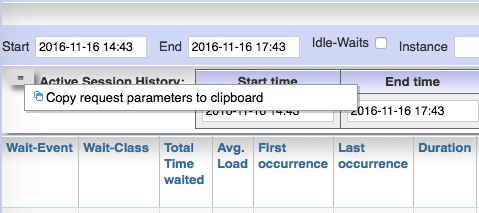
You can use parameters from clipboard now to store or mail or …
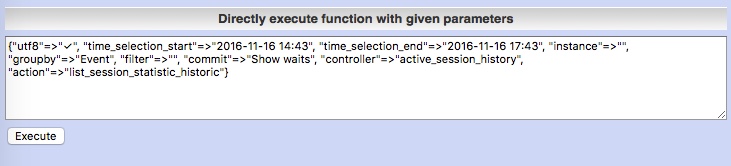
This finding you want to share with colleagues or store for later use.
Panorama allows you at several pages to copy your current request parameter to clipboard and use ist later to reconstruct your current page.
Saving request parameters:
Choose “Copy request parameters to clipboard” from small menu at left corner of headline (if it is available for this function).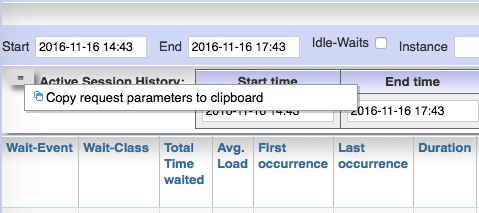
You can use parameters from clipboard now to store or mail or …
Restore a page with given parameters:
Call menu “Spec. additions / Execute with given parameters” and paste your stored parameters in text area. Click execute to restore your page with this parameters.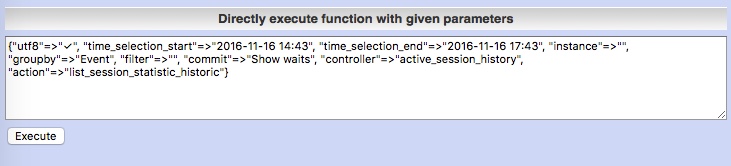


Comments
Post a Comment